Backups Overview
Parallels Cloud Server backup utilities deal with three kinds of servers:
- Source server . This is the server where virtual machines and Containers are hosted during their backing up.
- Backup server . This is the server where virtual machine and Container backups are stored. A Backup Server can be any server running the Parallels Cloud Server software and having sufficient space for storing virtual machine and Container backups.
-
Destination server
. This is the server where virtual machine and Container backups are restored.
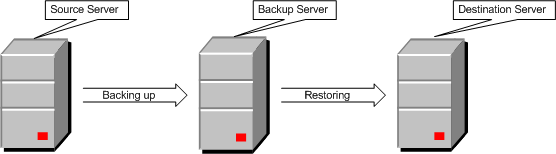
These servers are singled out by their functionality only. In reality, one and the same physical server can perform two or even three functions. Usually, the source and destination servers are represented by one and the same server because you will likely want the virtual machines and Containers you back up to be restored to their original server. However, setting up a dedicated backup server is recommended.
Creating Consistent Backups of Virtual Machines
Parallels Cloud Server allows you to back up both running and stopped virtual machines. However, to create a consistent backup of a running virtual machine, the virtual machine must meet the following requirements:
- Have Parallels Tools installed.
-
Run one of the following operating systems:
Windows
- Windows Server 2012 R2
- Windows Server 2008 R2 with Service Pack 1 (x64)
- Windows Server 2003 R2 with Service Pack 2 (x86, x64)
Linux
- Red Hat Enterprise Linux 7.x (x64)
- Red Hat Enterprise Linux 6.x (x86, x64)
- Red Hat Enterprise Linux 5.x (x86, x64)
- Fedora 20 (x86, x64)
- CentOS 7.x (x64)
- CentOS 6.x (x86, x64)
- CentOS 5.x (x86, x64)
- SUSE Linux Enterprise Server 11 with Service Pack 2 or Service Pack 3 (x86, x64)
- openSUSE 13.1 (x86, x64)
- Debian GNU/Linux 7.0 (x86, x64)
- Debian GNU/Linux 6.0 (x86, x64)
- Ubuntu 14.04 (x86, x64)
- Ubuntu 10.04.4 (x86, x64)
FreeBSD
- FreeBSD 10 (x86, x64)
- FreeBSD 9 (x86, x64)
|
|
 Feedback
Feedback
|