Save Snapshots of a Virtual Machine
A snapshot is a saved state of the guest OS. It's useful to create snapshots, for example, before:
- you're going to run some programs that may damage the guest OS; or
- if you're going to configure some guest OS software that requires a lot of settings; or
- if you want to mark milestones in the development process.
Note: 1. Snapshots cannot be created for Windows virtual machines that use the Boot Camp partition.
2. If your virtual machine has one or more snapshots, you can neither compress nor resize the virtual hard disk.
If something goes wrong, you can revert the changes back to any of your snapshots and continue working with the guest OS.
Create a Snapshot
- Start Parallels Desktop.
- In the Parallels Virtual Machines list, select the virtual machine for which you want to create a snapshot.
- Click Virtual Machine > Manage Snapshots .
- Click New , specify the snapshot name and click OK .
Automate the Creation of Snapshots
The SmartGuard functionality allows you to automate snapshots creation.
Note: SmartGuard is available only when the Undo Disks feature is disabled and the virtual machine is not running in Safe Mode .
To access settings for automating snapshots:
- Start Parallels Desktop.
- In the Parallels Virtual Machines list, select the virtual machine for which you want to create a snapshot.
- Click Virtual Machine > Configure .
- Click Options > Backup .
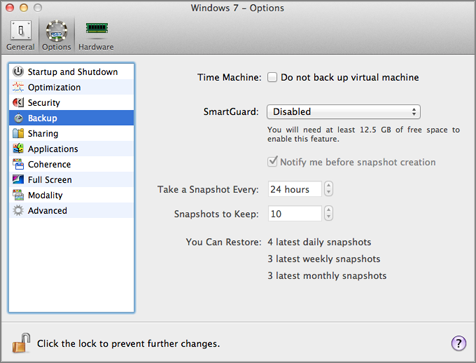
To automate snapshots, click the SmartGuard menu and choose one of the following:
- Optimize for Time Machine . If you select this option, a snapshot will be taken every 24 hours. Time Machine, when backing up your Mac, will not back up the entire virtual machine, but only its latest snapshot. This allows you to reduce the amount of data that Time Machine backs up, to reduce the time Time Machine spends backing up the virtual hard disk(s), and to minimize the risk of data loss or corruption when restoring the virtual machine hard disk(s) from the Time Machine backup.
- Custom . If you select this option, you will be able to manually set the snapshots frequency and maximum number of snapshots to keep.
If you want to know when it is time to make the next snapshot and to be able to reject the snapshot creation, enable the Notify me before snapshot creation option.
Note: If you use Time Machine to back up your Mac, you can configure the virtual machine so that Time Machine would back up not its whole hard disk but only the changes made since the latest snapshot. Choose Optimize for Time Machine and click OK .
To set how often snapshots are made:
- Use the Take a Snapshot Every field. You can set from one to 48 hours.
If the time interval is less than 24 hours, SmartGuard will allow you to restore the latest hourly, daily and weekly snapshot. If the time interval is more than 24 hours, you will be able to restore the latest daily, weekly and monthly snapshot.
To limit how many snapshots are stored:
- Use the Snapshots to Keep field to set the maximum number of snapshots that can be stored on your Mac.
The maximum available value is 100 snapshots. As soon as Snapshots Manager reaches the limit for snapshots and needs to make a new one over limit, it deletes the oldest snapshot.
Revert to a Snapshot
To revert to a snapshot:
- Start Parallels Desktop.
- In the Parallels Virtual Machines list, select the virtual machine that you want to revert.
- Click Virtual Machine > Manage Snapshots .
- Select the snapshot to which you want to revert and click Go To .
Delete a Snapshot
To delete a snapshot:
- Start Parallels Desktop.
- In the Parallels Virtual Machines list, select the virtual machine which snapshot you want to delete.
- Click Virtual Machine > Manage Snapshots .
- Select the snapshot you want to delete and click Delete .
When you delete an intermediate snapshot, the information it contains is merged into the next snapshot.
|
|
 Feedback
Feedback
|