启动 Windows
Windows 必须处于运行状态,才能在 Mac 上使用 Windows 程序。
启动 Windows 的最简单方法是 打开 Windows 程序 。如果在您打开一个 Windows 程序时 Windows 尚未运行,它将自动 在融合模式中 启动。
重要说明: 如果您之前关闭了 Windows,则可能需要输入 Windows 密码。
您还可以通过以下方式启动 Windows:
- 打开 Parallels Desktop。
-
在
控制中心
内,点击 Windows 下的
电源按钮
。
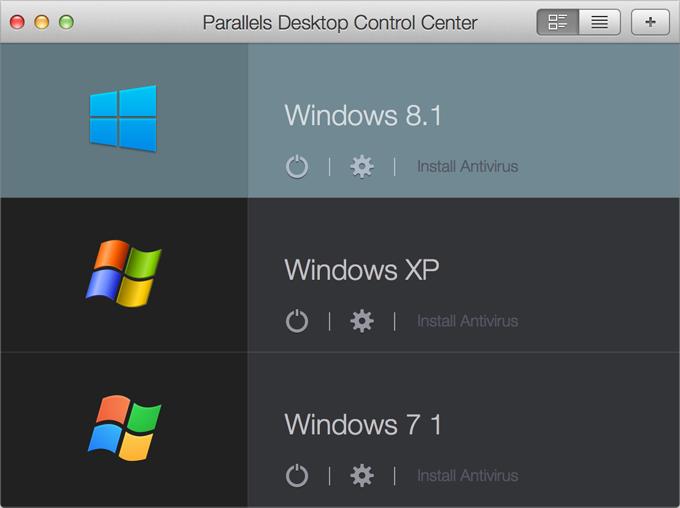
- 在显示的 Windows 窗口中点击任何地方。
Windows 启动后,您即可与 Mac OS X 同时开始使用 Windows 程序。
|
|
 Feedback
Feedback
|