Adding Parallels Desktop Installation Image
To deliver the Parallels Desktop installation image to target Macs, you need to included in the deployment package.
To add the image file to the package:
-
On a Mac computer to which you've downloaded the
Parallels Desktop Autodeploy.pkgfile, right-click the file and then click Show Package Contents . -
Expand the
Parallelsfolder to see its contents. The folder should contain thedeploy.cfgfile. This is the deployment configuration file, which you will modify later.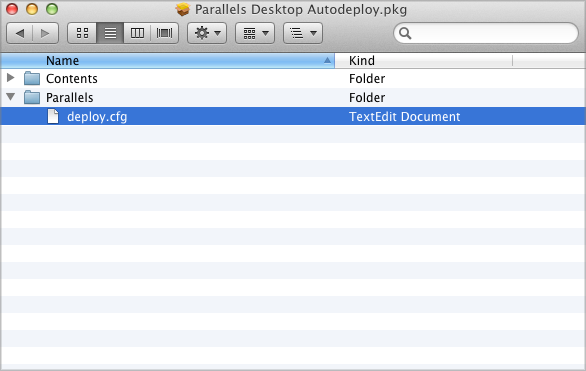
-
Copy the Parallels Desktop installation image file to the
Parallelsfolder. Your package contents should now look like this: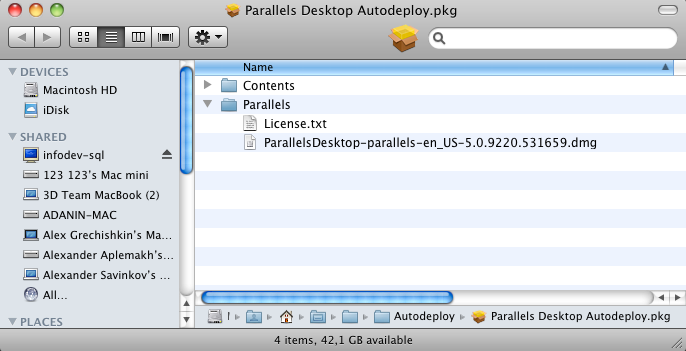
|
|
 Feedback
Feedback
|